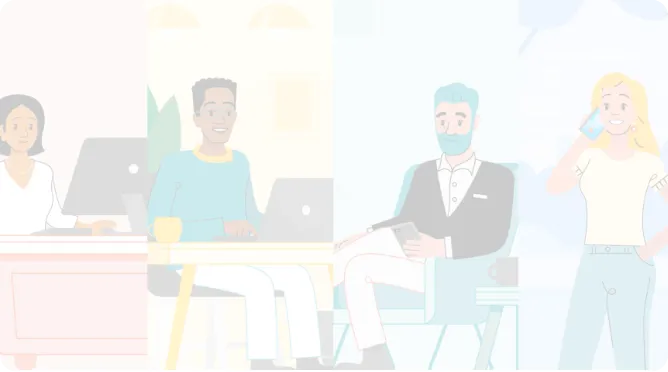Customer Stories
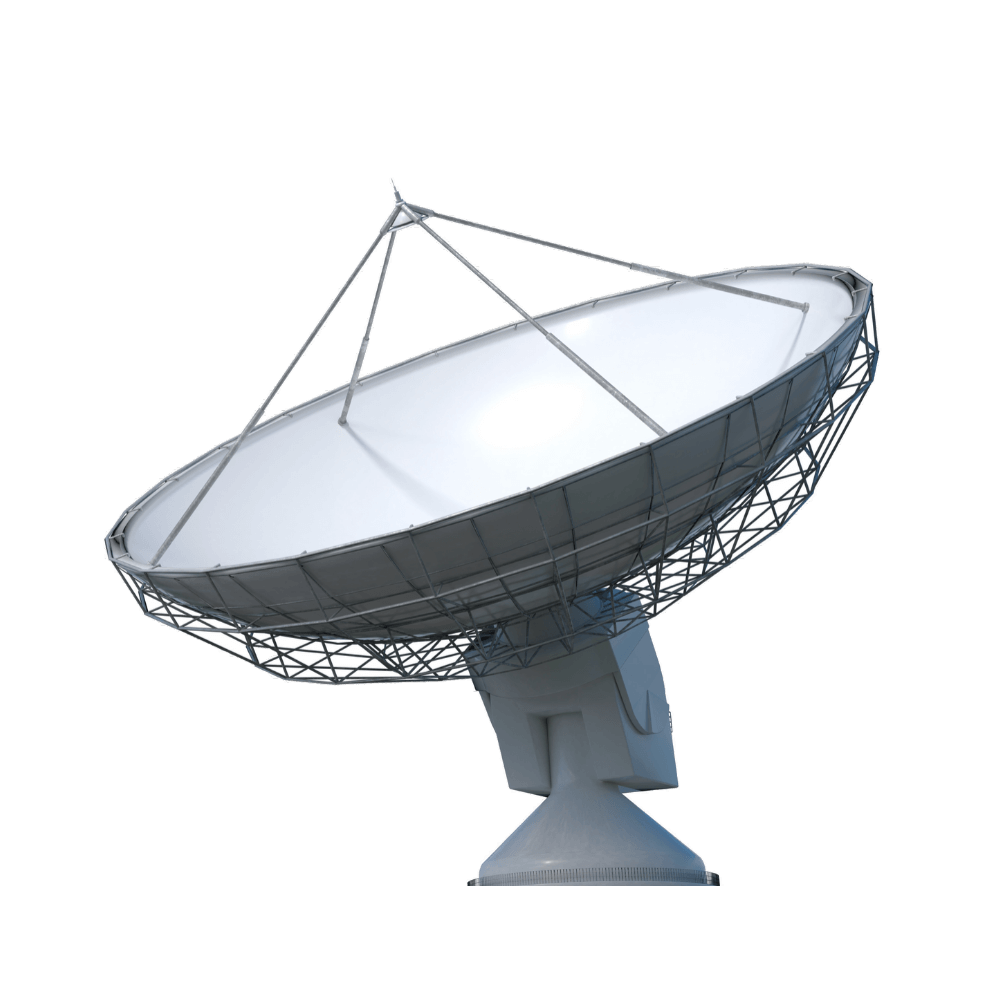
Karen Lehmicke, Director of Processes & Analytics
Started in 1993, Network Connections is a telecommunications company based in Exton, PA. Network Connections’ growing workforce, currently at 60 employees, is largely remote. As the new Director of Processes & Analytics, Karen was tasked with streamlining the company’s processes as they prepared for additional growth.
Network Connections’ challenges:
I’d never worked remotely before starting at Network Connections, and it comes with its own set of challenges, especially for a growing company. The biggest problem areas I found in the company were data sharing and collaboration. In my new role I was asked to help improve our processes so that we could scale them for future growth. So I dug in and started doing my research on what needed to be fixed and what solutions could fix it.
We primarily used Microsoft Excel at the time to track all of our processes, but at the same time we had multiple spreadsheets with similar information floating around. Each team had their own spreadsheets that they kept for different reasons, and it was a little ridiculous because everyone was creating them from scratch, and of course, sometimes the data wouldn’t match. To give you an idea of the typical workflow, you’d have to open one spreadsheet and add a few items, then open a different spreadsheet and add a few more data points. The information was not all in one place, and it was hard to get visibility into the data the other departments were tracking.
Another issue we kept running into was duplicate logs for work orders. We’re talking about more than 6,000 work orders a year. It was very important to have one work order log–one place, no errors–but we were somehow winding up with duplicates. In addition, for work orders as well as some of our other processes, multiple departments are involved. While everyone in each department knows their own role and why they need to do their job a certain way, they might not understand that what they do can impact another department. Sometimes one small data entry error by one department could actually have a huge trickle down impact and cause the accounting team to miss billing.
I knew the only way to fix a lot of these problems was to create an all-in-one database to store everything in one place. While I knew how to build a database in Microsoft Access, that was only through the desktop version, which requires no coding. Since our workforce is remote and I didn’t have the coding skills to build what we needed in an online Access database, we ended up using the desktop version and having my colleague use a program to dial in to obtain remote access to my computer. It was an absolute disaster. Our current setup was just a temporary solution that required too many workarounds. I’ve learned that the more time you spend in one place, the better. When you’re using five different software solutions, if they’re not working together, you’re doing extra work.
I came across Kintone, and one of their team members reached out to me to do a demo. He showed me a database sample that someone else had built in Kintone, and it looked exactly like what we needed.
Kintone has changed so many things for us. There are a million features that differentiate it from Excel and Access, but the most important aspects for me are the security and control we have over our data. I have control and can ensure that nothing is accidentally deleted once it’s been added. The history tools provide accountability because you can see who has made which changes. It’s a much better way to reduce the number of errors that could potentially be made to your data.
The best thing is, we’re still finding ways to improve our processes even more. Right now, when we issue a work order, we’re still manually inputting them into Kintone after the info is sent to our vendor and emails are sent to the customer. This is already vastly better than our Excel process, but I’d like to automate it so that emails are sent automatically once the work orders are created in Kintone. This is just the beginning! There are so many things we can do to streamline our processes even further.

Building Out Lean, Mean Processes With Kintone
#Analytics #Operations #Operations #Supply Chain Management #Food and Beverage #ManufacturingBenestar Brands

UC Hastings Center for WorkLife Law Builds Accountability With Kintone
#Administration #Analytics #Data Management #Operations #Customer Service #Data Management #Business ServicesUC Hastings Center for WorkLife Law

A National Grocery Chain Gets Real-Time Data Insights With Kintone
#Analytics #Operations #Operations #Team Management #Food and Beverage #LogisticsNational Grocery Chain
Kintone Product Introduction Video