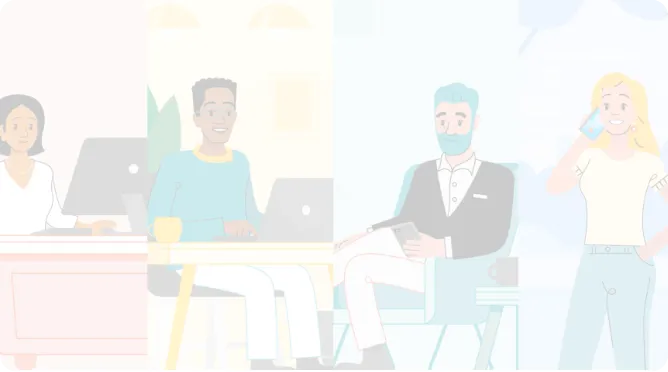Yutaro Noji, President
LEAGLE Inc. is a business that specializes in helping companies penetrate the Asian market through strategic marketing and sales initiatives. The Tokyo-based company provides a wide range of business services, including support launching new businesses to identifying local partners.

Prior to using Kintone, the company relied on a combination of Salesforce and Excel sheets to manage its operations and sales support system for customer management. When they found Salesforce and Excel could not handle the level of customization and accessibility they needed, they turned to Kintone for answers.
Hear Yutaro Noji, President of LEAGLE, Inc., discuss why they left the CRM giant for good.
After years of dabbling in Microsoft Access, we moved to Salesforce. The biggest draw was its extensive customizability, which we needed for our clients. But after switching, we realized that the kind of customizability we wanted wasn’t feasible in the CRM giant.
We often add and change information based on the requests of our clients, and there are many items in a client record that require individual customization. However, we found that any simple customization, such as adding a line item, required an outside partner every single time. We couldn’t make any of these changes ourselves to the platform. As a result, each change took weeks, sometimes even months, to complete.
All the work this process took us put us in a difficult position as a competitive company. We didn’t have the ability to respond quickly to changes in our business and industry, and the inflexibility made it difficult to really serve our clients’ needs in a timely fashion.
We also faced steep costs for all this customization. It became important to me to address the high subscription license cost we shouldered every month to meet our needs.
If Salesforce was one side of our data management coin, Excel was the other.
At LEAGLE, Inc. we’re well known for providing high-quality business leads for our customers. That’s our strength as a company: creating points of contact for our customers with their potential customers and then helping them nurture those leads to fruition.
One of the ways we do this is through trade shows. But coordinating with these shows to obtain targeted approach lists or contact opportunities often requires Excel, which is partially why we came to rely on Excel as part of our data management process.
It was pretty apparent Excel wasn’t a great tool for us, though. There were times when several people opened an Excel file simultaneously, accessing tens of thousands of pieces of data, and that made the file freeze.
To resolve this problem, we initially decided to break up the Excel data and assign various parts of the data to individual people. At the end of every day, we would merge everyone’s data into a single file and then do the necessary calculations after business hours. We did this process every day. Not only did this eat into our time, it also delayed our work and forced members to waste their time on tedious data-entry work.
It was completely unrealistic and really forced us to finally confront the issues we faced with our Salesforce/Excel processes.
When we started looking for a new platform, we didn’t plan to consolidate our Excel and Salesforce platforms. We only wanted to replace them. This wasn’t because we thought each platform (and their respective data) needed to stay separate. We simply didn’t know there was a way to combine them.
Our initial search led us to G Suite, which we thought could replace the Excel side of things. After all, it would resolve a lot of our multi-user problems and it was easy to link to various services such as AI technologies and the transcription of audio data. However, it wasn’t suitable for linking different databases, such as our clients’ databases and our staff members’ databases. It solved surface problems but didn’t address the fundamental data management issues we faced.
Then we tried Kintone. It was only after going through Kintone’s trial and trying the platform out that I realized maybe we didn’t need to have two separate platforms and that is was possible to replace Salesforce and Excel with one solution.
Kintone’s agility and user-friendliness are what convinced us it was the right solution to our problems. In Kintone, anyone can develop custom business applications. No one needs software development or engineering experience to use it. It was the perfect solution to our Salesforce problem: we could make any changes we needed to match our workflow or client needs ourselves without relying on partners or the platform host.
Early on, I learned how to build apps in Kintone so I could see its agility for myself. I found that not only did Kintone’s versatility give me the ability to quickly build sophisticated applications, it also gave me a sense of creativity and freedom in developing those applications. I could come up with better solutions to client problems I might never have considered in Salesforce.
I could come up with better solutions to client problems I might never have considered in Salesforce.
One of the other key reasons we realized Kintone could replace both Salesforce and Excel was krewSheet. krewSheet is a Kintone plugin provided by MESCIUS that gives users editing data in Kintone access to all the editing features of Excel.
We were able to keep the usability that Excel offered while eliminating inefficiencies and speeding up office work at the same time. We used a trial version of krewSheet before it was officially released, and the reaction from my staff members was: “This is exactly what we were looking for.”
Between Kintone and krewSheet, we were able to smoothly move our platform to the cloud without losing productivity. It lightened the workload in terms of calculations and is sure to become the core of our sales activities.
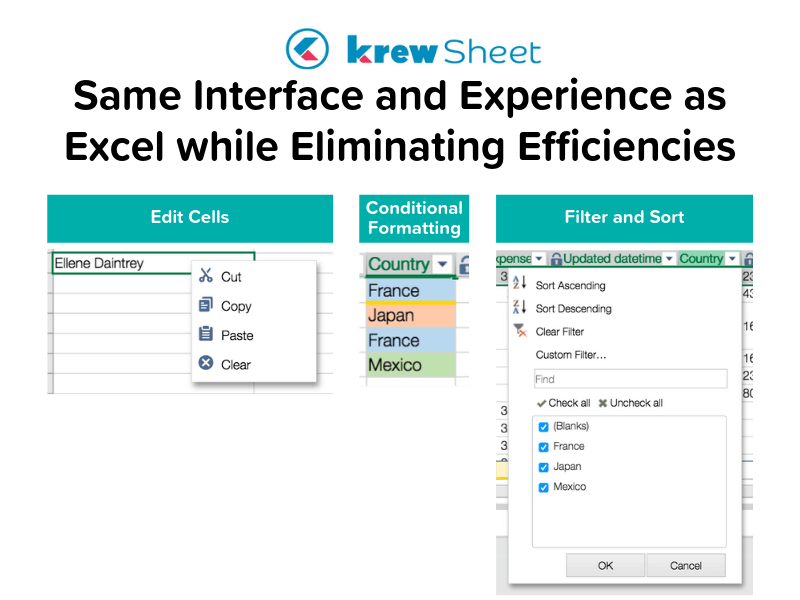
Sample krewSheet features
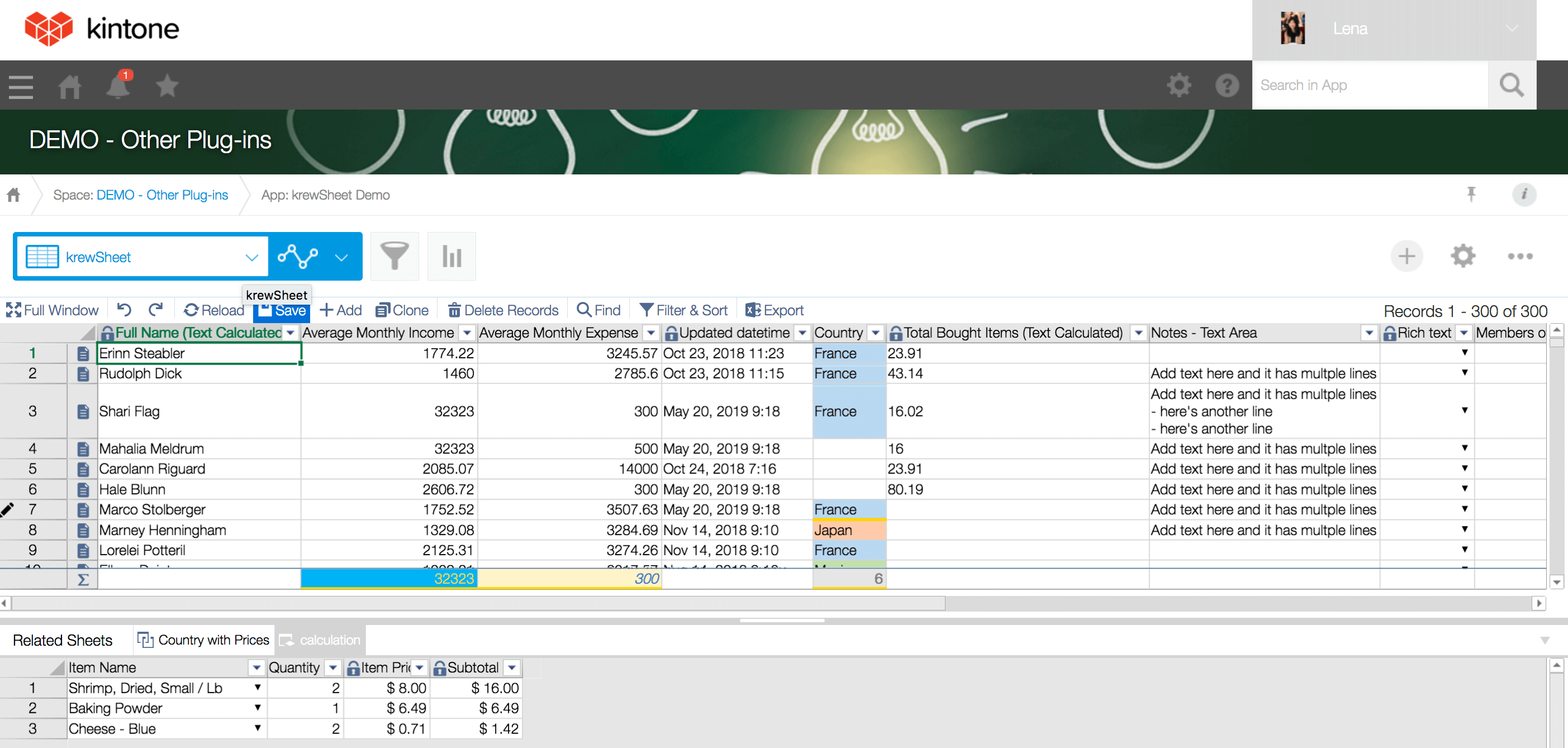
Sample krewsheet interface
Since switching to Kintone, we’ve made significant improvements to our process:
Kintone also helped on a cost front:
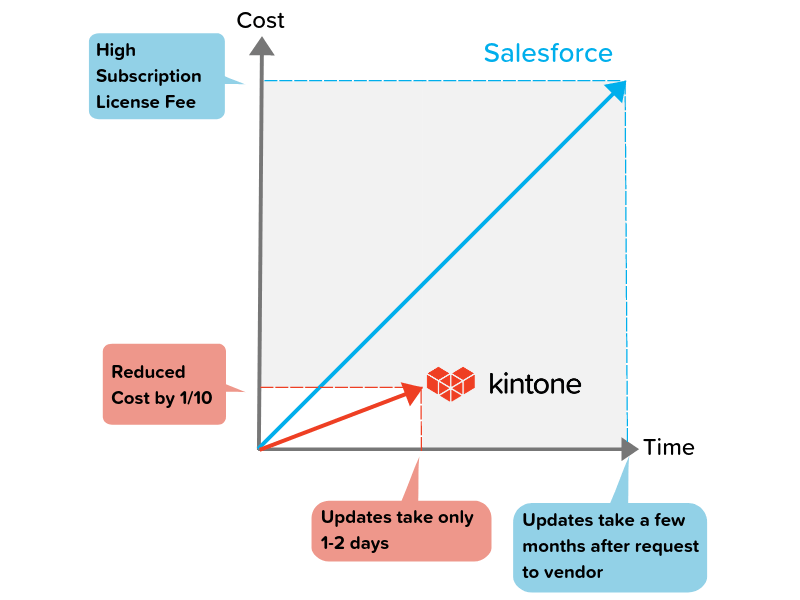
Right now, I develop all of my Kintone apps. In the beginning, it took a few weeks to add some line items, but now I can make almost any change I want in a day or two.
As someone with no software development experience, it’s incredible how much control Kintone gives me over my own business software. I can do so many things myself, from linking records to customizing them for our clients.
The biggest advantage to us was Kintone’s versatility. Users can instantly make changes according to what their work requires, something we didn’t think was possible without undergoing a lengthy and expensive process. You can create whatever you want in the platform so that you have exactly what you need. If a user isn’t sure where to start when it comes to building an app or if they need to connect their process with some outside sales or marketing tool, there are a number of free templates and add-ons they can browse. The internal support and extensive network really gave us the big ecosystem we wanted.
Right now, we still use various cloud services for our work attendance management, expense calculations, workflows, and hiring management system. However, we plan to build an environment that links these services to Kintone through APIs so that Kintone can be our portal to all of these platforms (and the data on them) in the future

Congo Brands Found a Platform to Scale Alongside Their Business With Kintone
#Business Management #Operations #Data Management #Operations #Food and Beverage #ManufacturingCongo Brands

How Musical Empowerment Stopped Playing Musical Chairs with Their Data
#Business Management #Data Management #Operations #Team Management #NonprofitMusical Empowerment

From Paper Stacks to Digital Tracks: How Kintone Transformed an Insurance Company’s Operations
#Business Management #Data Management #Project Management #Workflow #Finance and InsuranceWells Risk Assured Holdings Sdn. Bhd.
Kintone Product Introduction Video