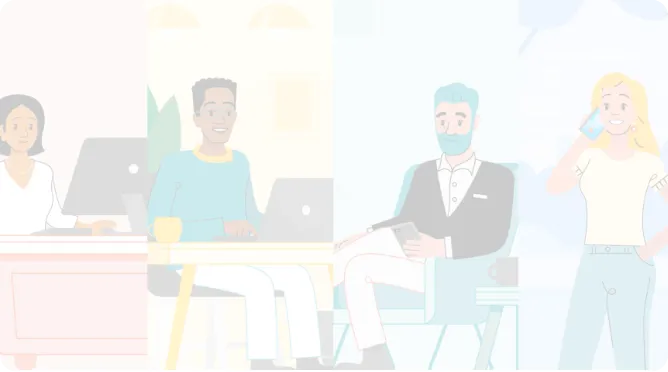Customer Stories

Director of Planning & Data Integrity
Church Brothers Farms is a family owned and operated company based in Salinas, CA that produces a full line of fresh vegetables year round. With a multi-generational history in the Salinas Valley, the Church family runs a vertically-integrated organization with an in-house harvest program and state-of-the-art processing plants in the U.S. and Mexico.
Jennifer Sanchez, the Church Brothers’ Director of Planning & Data Integrity, has been in the produce industry for over 20 years and the food and beverage sector for her entire career. When she first joined Church Brothers Farms, product information was originally stored on spreadsheets. She shares below how they improved their data management and operations by switching over to Kintone.
Church Brothers Farms’ Challenges:
Most people probably don’t realize it when buying their produce every week, but for every fruit or vegetable they purchase, there are a significant number of details that go into getting that product on the shelves. Essentially, for every one of our products, we have a spec sheet that delineates how this product is processed, what its cooling temperature should be, the type of carton used, and number of days in its shelf life—a myriad of details to make sure it’s fresh for consumers at time of purchase. It’s a ton of crucial data that keeps our business running smoothly.
When I joined Church Brothers Farms, our product list was tracked across four separate spreadsheets, but each file only had partial information. Inevitably, someone would ask us for something that wasn’t tracked on the spreadsheets, and I’d go on an expedition to find it. Sometimes I’d have to check eight different files across several different systems, and it could take hours to track all the details down. This wasn’t just affecting me and my time, it was also taking much longer than necessary for other team members to get the information they needed.
And beyond that, as we started looking at our spreadsheets, we realized that there was contradicting information in a few places, and we then had to figure out which was the most up to date. Our team knew there was a lot of room for improvement. And as someone with a background in data analytics, I made it my primary goal to get our product data and details organized.
Without a centralized system or place to track information, a lot of extra time was spent searching for things, which sometimes led to other added costs as well. There was even one instance where it took six weeks to find info that we needed for a specific product. By the time we were able to track down the missing data, we ended up having to rush a packaging print order and pay extra fees to get it done in time.
While having packaging in the wrong size may not seem like a big deal, it can actually completely change the shelf life of a product. Even packaging that’s just an inch and a half too tall can drastically change how much oxygen is coming in through the perforations. As a result, you can get a product that's breaking down too quickly and getting warm before it reaches customers.
All in all, when I think about the extra time spent searching for information and mishaps that happened as a result of missing data, we probably could have saved at least $50,000 to $60,000 in overhead costs. We’re a very fast-moving company, and taking too much time to get new products launched results in missed opportunities.
My goal was to create one centralized and easily accessible place that our team could go to for all the information they need about our products.
The first solution we tested out was SmartSheet. I chose it because I thought our team would be able to organize information there easily, just like they would in a spreadsheet. Unlike regular Excel spreadsheets, in SmartSheet we had the ability to have multiple team members logged in at any given time, which was fantastic. However, with 2,000 different SKUs and 43 columns in a single sheet, it’s incredibly easy to accidentally delete information and not realize it. The problem we ran into with SmartSheet was that it was difficult to track what changes were made and by whom. With so many numbers tracked on a single page, how would we know if something was mistakenly deleted?
I asked my IT team for help. They suggested I try Microsoft Teams instead as a way for us to get on the same page. Unfortunately, I could never get Teams to do what I needed, so I started researching other options for a product database. That’s when I came across Kintone.

As I researched new software tools, I kept seeing Kintone pop up as a highly rated option. I signed up for a free trial and spoke with one of their team members, Hiroki, who walked me through how it could work for our organization. I shared what I had created in SmartSheet, and he was able to create a basic product database that was customized for our needs. He also showed me that each Kintone database app is able to track a historical log of changes and allows you to revert back to an old version if needed.
In Kintone you can also set up detailed permissions so that only certain members can view or edit specific data fields within the database, which makes it much harder to accidentally delete things. Once I was able to see firsthand how our team could customize it for our business and keep our data accurate and secure, I knew it could be the solution we were looking for.
The initial product database app was just a starting point. I began to add in new information from other departments like procurement and R&D and played around with the different ways we could filter and organize the data.
It’s been an incremental process. Since we first launched, I’ve added several new products and have tweaked the layout of our app probably 50 different times with small improvements and variations here and there.
The amount of detail Kintone allows us to track in one place is pretty incredible. I’m able to set up custom product groupings to organize our database into different types. So overall we might have over 2,000 individual products, but we’re able to sort them into different groups of products. Plus, I've added my own fields beyond basic product specs to track whether a product is active or inactive. Is it for food service businesses or for retail businesses? Is it a value added product or straight from the field? I’ve added custom fields in our database to track all of these things and even set up auto-calculations with formulas to do the math for us.
We’re also able to organize files alongside our product specs. For example, we can add attachments like image files of the nutrition facts or packaging. For larger files, I can also add in a Dropbox file link in the record to keep everything easy to find.
Every day, I can add something new—if someone wants to change a product grouping or add a new calculation, I can switch it up easily in Kintone. I’ve also set up a variety of different views, so our team can filter out inactive products for example or set up specific filters for our packaging department.
The amount of time we’re able to save on searching for information has been the biggest benefit. A couple weeks ago someone asked me for 15 different points of information on 10 different products that they needed. Tracking down that information used to take me hours, and now it’s down to less than 10 minutes—and I’m also able to provide significantly more information than before.
We can even update our database in large batches by using the spreadsheet import feature. For example, I recently helped a member of our R&D team load 300 data items in our product database at once using that feature instead of him having to update each record one by one, which saved him at least a day or two of work.
I love that I get to work with different team members across our various departments at Church Brothers to make their jobs easier. We have one member in our R&D team who is basically a walking encyclopedia when it comes to our business. Now, he’s actually coming to me with ideas on things we can improve, and I’m able to help out and show him faster ways to do things in Kintone. He sees the value in what we’ve been able to build in Kintone, which from my standpoint is pretty satisfying. I’m excited to see what new improvements we can make together as we continue to use Kintone.
Kintone Product Introduction Video