Kintone AI Lab is a feature that gives users early access to new AI capabilities under development.
Our goal is to make AI-powered business process improvements and data utilization simple and accessible, while keeping your data secure.
Note:
Kintone AI is an optional feature, available to paying customers.
Activation is required. For details, please see our Help page.
The AI App Creator is a chat-based AI that helps you build apps faster and easier.
Just describe the app you want to create, and the AI will suggest an app name and relevant form fields.
Simply tell the AI what kind of app you want to create.
It will recommend app name and fields, which you can apply with a single click.
You can apply the suggestions and keep refining through conversation until you're ready to publish.
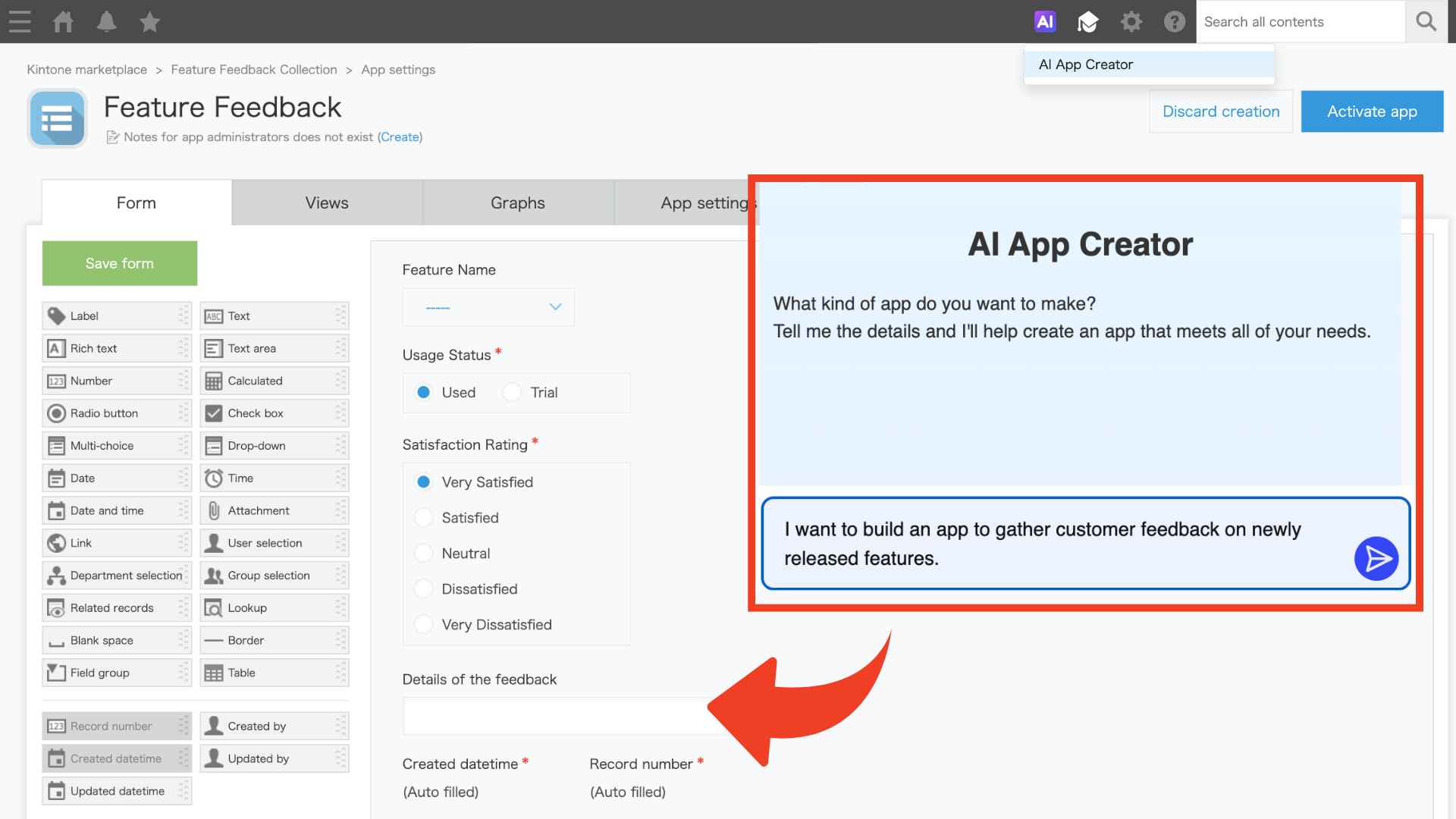
Team confidence: Empower your team to build apps with ease.
Faster setup: Save time on forms and design work.
Smarter operations: Improve workflows with AI-driven suggestions.
AI Process Creator is a chat-based AI that helps you design workflows for your apps.
Explain your process goals, and the AI will suggest a workflow that fits your team’s needs.
Go to the Process management settings screen and describe your workflow requirements.
The AI recommends a process that fits your app settings and team’s needs, ready to apply with one click.
It’s like configuring workflows through a natural conversation.
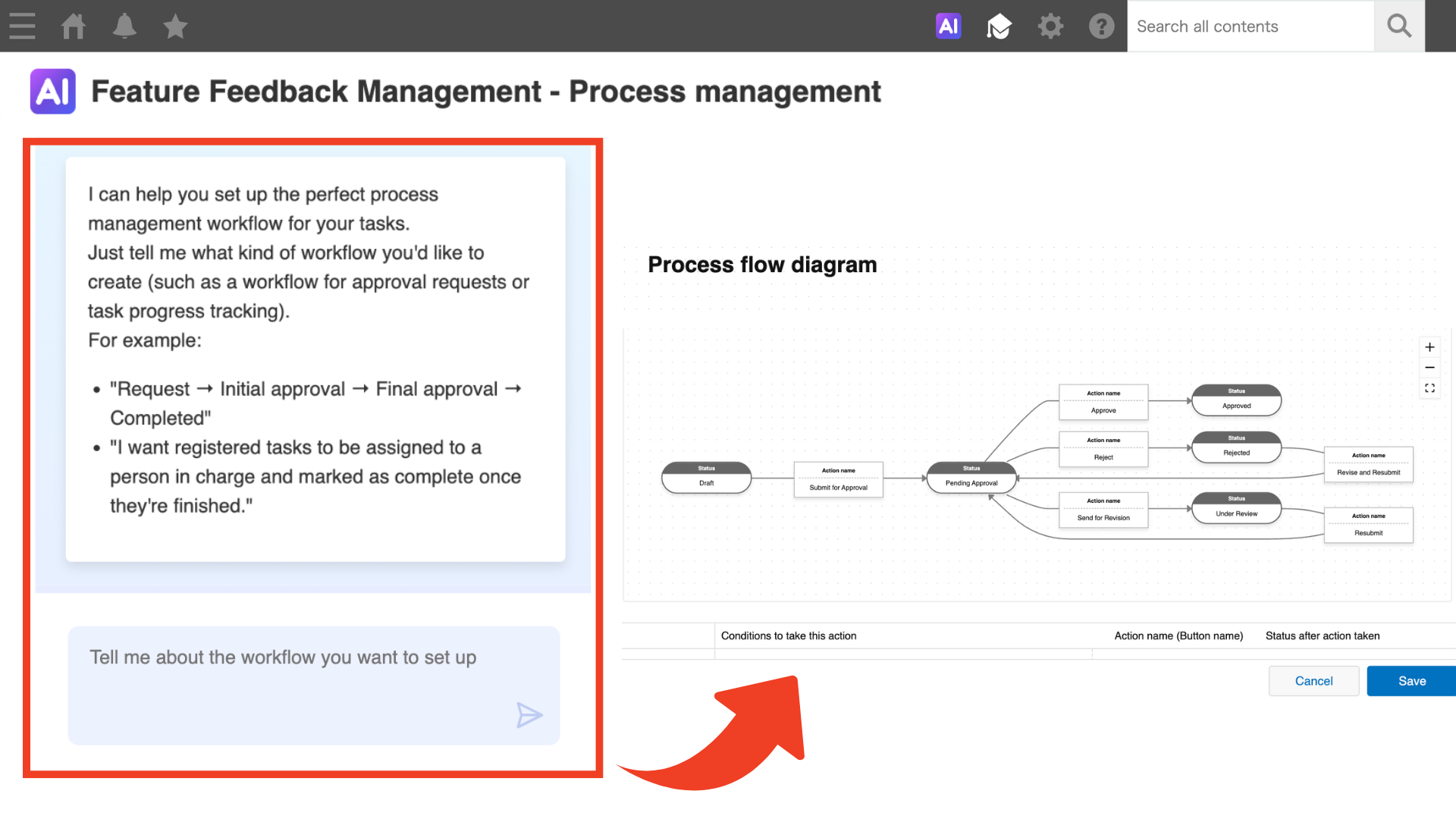
Seamless workflows: Standardize messy processes effortlessly so your team stays aligned.
Effortless setup: Minimize manual steps and labeling to save time and energy.
Process insights: Discover smarter ways to streamline collaboration and boost efficiency.
AI Thread Summary automatically generates concise overviews of communications within a Kintone thread.
It condenses team discussions into clear key points so you can quickly grasp the essence of any conversation.
Click the Summarize button on any thread or individual comment. The AI instantly analyzes your discussion and highlights the key points that matter most. Get a clear, comprehensive summary that helps you stay on track and catch up effortlessly, so you can focus on what's important.
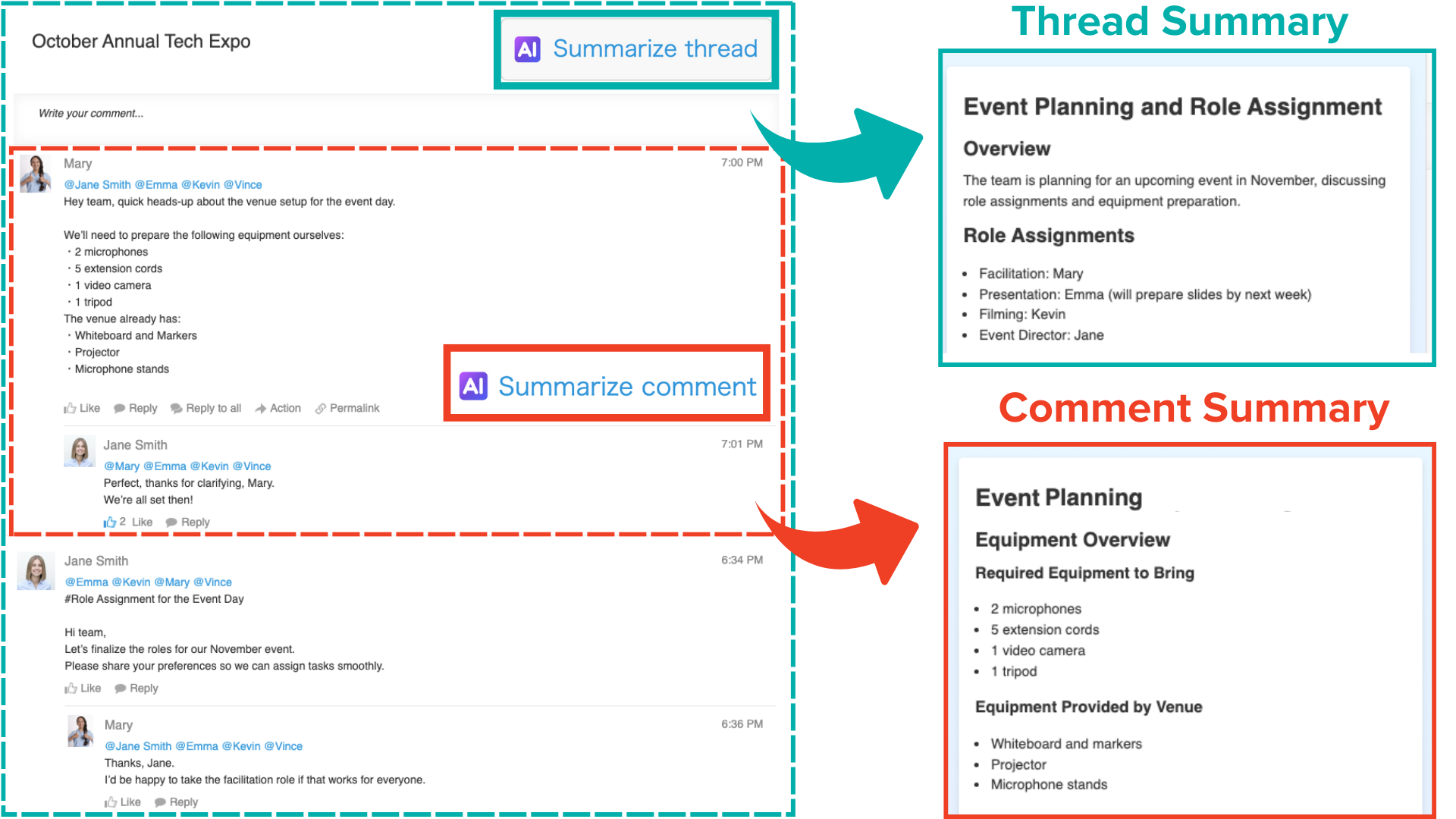
Save time: Stay on top of conversations without reading every message.
Stay aligned: See project and discussion status at a glance.
Decide faster: Use summarized communication as a reliable knowledge base.
AI View Analysis uses AI to analyze and summarize data stored in your Kintone app.
With just a click, it generates summary reports, identify key topics, and highlight important records.
Click the Analyze records button in the list view to access 3 default analysis options:
You can also enter custom instructions to tailor the analysis to your specific needs.
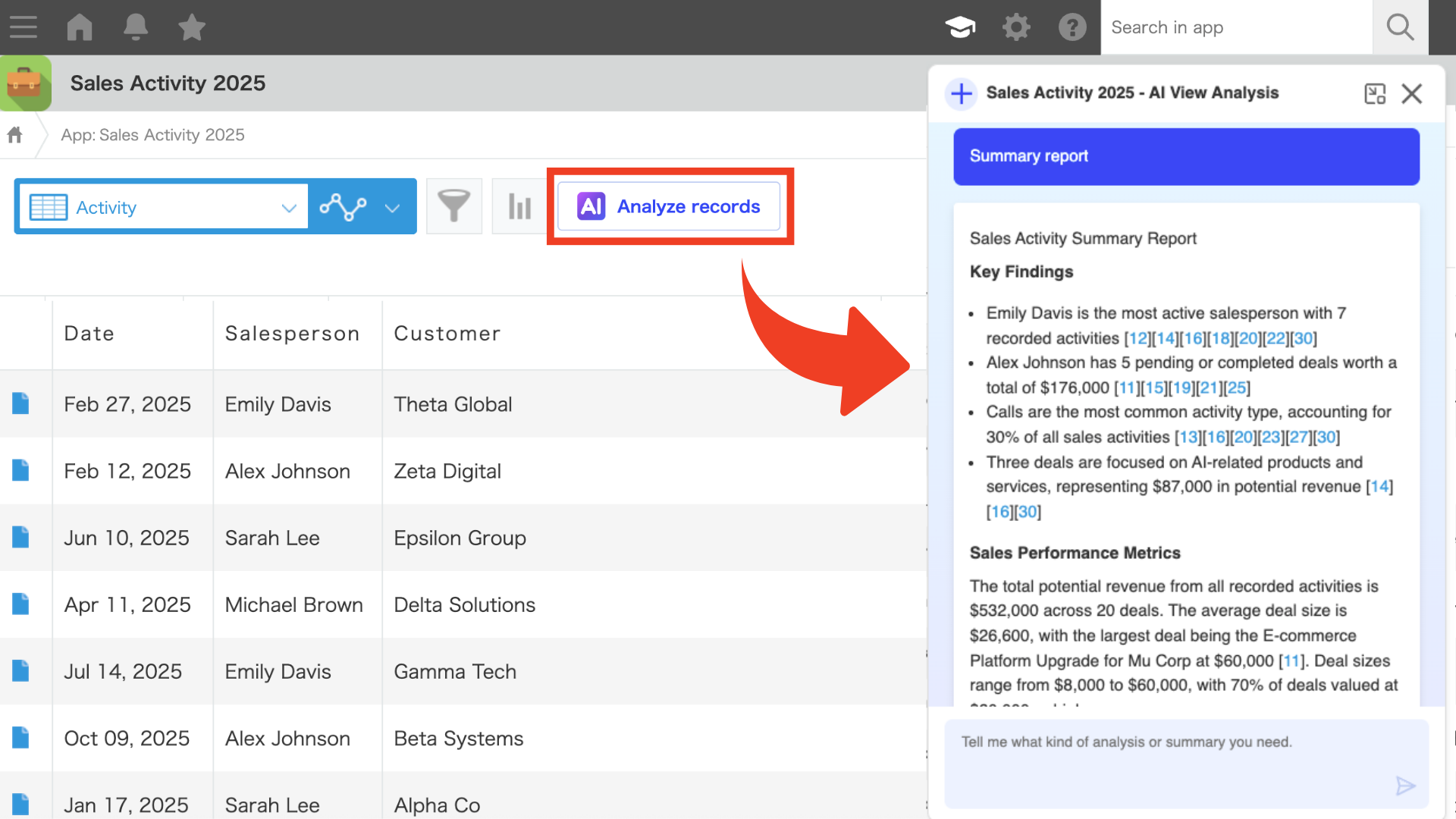
Instant clarity: Turn complex data into easy-to-understand summaries.
Smarter decisions: Quickly spot trends and important information.
Better data use: Make app data more accessible and valuable for your team.