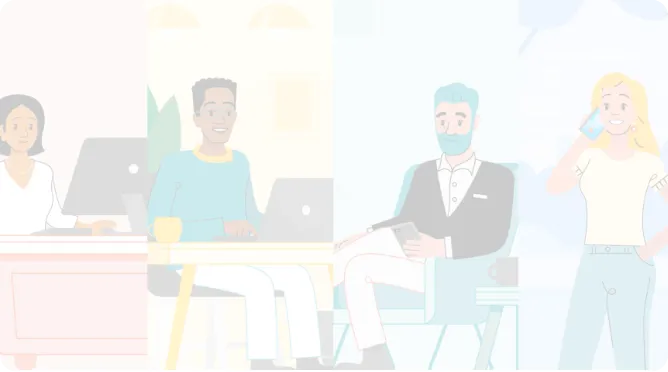Customer Stories

Administrative Assistant
Desert Horizons is a private Palm Springs area gated community and HOA in the heart of Indian Wells, CA. In addition to its 510 residential homes, it boasts fine dining, tennis, fitness, manicured fairways, and beautiful landscaping.
As an Administrative Assistant at Desert Horizons, Linda Garcia manages many things behind the scenes, including website programming and updates. Additionally, she manages the Homeowners Association database, which includes resident data such as work orders, maintenance requests, information on dues, and more. After being with Desert Horizons for about a year, she decided enough was enough when it came to using spreadsheets.
After some Google searching and a few free trials later, Linda found Kintone. Read on to find out why Kintone worked for Desert Horizons and how it’s saved them money, time, and peace of mind.
Desert Horizons Challenges:
“Spreadsheets were not working for me… we had about seven different places where we would keep information. I told our manager that we needed some kind of database and set out to find one that we all could use.”
Situated in the heart of Indian Wells, Desert Horizons is a gated community consisting of 510 homes, offering residents an array of upscale resort amenities. Residents here describe their lifestyle experience as one of “family” at Desert Horizons, and our team of five works hard to keep it that way. From maintenance to security, we work to deliver a top-tier resident experience—but the road to resident happiness is rocky.
While making resident satisfaction our top priority, we were starting to lose our own sanity in the process. Information was kept all over the place—seven different spots to be exact—which was less than ideal for our not-so-computer-savvy managers. From facility inspections to maintenance projects and more, information across our team of five was completely disorganized. And the spreadsheets—they just were not working.
In addition to data management issues, the software we were paying for wasn’t suited for us, nor was it simple to use. We were paying for software, which wasn’t cheap I might add, that made homeowner information impossible to find. Even when we went to look for information like work orders, no one could figure out how to retrieve them due to the software being so complicated. Sometimes it was easier to reference our seven different information spots than to even try and use our software.
We needed one database that all of us could easily use that wasn’t going to break the bank.
After letting the general and office managers know that our current software and several spreadsheets weren’t cutting it, I set out on my search for a new database. I kept coming across solutions for hotels, restaurants, property management… but no software I found met the unique needs of our HOA. I even tried getting more specific with my search terms: “databases for HOAs”… “simple databases”… but kept finding different versions of the same solutions.
Eventually, I signed up for about five different free trials and spent the entire day setting up a list of homeowners in each one individually. Well, just like our online search, each one ended up not being what we needed. They were either too complicated to use or had too many tools we didn’t need—and we definitely didn’t want to pay for tools we weren’t going to use. Growing tired, I told myself I’d only do this one more time. Just when I was just about to give up, I came across Kintone.
After watching a few videos, I immediately saw that it seemed very simple, which was exactly what we needed. It was like an all-inclusive spreadsheet, something we could update and save, that we could all access—not just me. I messed with it some more and easily created a database with all our homeowners’ information, including phone numbers and addresses. When I modified it to give me exactly what we needed, and nothing extra, I called my manager and excitedly told her, "I found it!"
From there, the onboarding was great. We hosted a little tutorial with the team with me leading, since I was the one with the most experience with Kintone thus far. At first, no one was quite sure what they were looking at, and it took some getting used to for our managers. But now? Each of us navigates our new database with ease, and we’re learning something new every day.
Since transitioning to Kintone, we’ve been able to track all the various types of data and projects we need in it. All five of us are able to use the platform simultaneously to address whatever issues need fixing.
For example, Desert Horizon's Office Manager uses Kintone to handle maintenance requests from our residents. When a phone call comes in with a fix-it request, she can pull up the list of residents, ID the resident who needs the request, and then create a templated work order record from their profile. This lets her track the state of a work order while also being able to always see who asked for it at any given time. One of the other nice things is that she doesn’t need to print work orders to keep track of them; they’re always accessible and easy to pull up on Kintone.
Our security and maintenance teams have also seen benefits. The Director of Security uses an app he built in Kintone to keep track of resident incidents, while the Director of Maintenance manages everything from expense reports to facility inspections to approved paint colors for the buildings using apps he built.
One of the other benefits of having all of our data centralized on Kintone is that while we each work in our own apps, we can access each others’ apps as needed when work requires it. So the Director of Security might need to make sure that a form has been submitted to confirm if a homeowner is doing authorized work on their house. To do this he can simply go into the Office Manager’s residence list on Kintone, find the homeowner’s profile, and then check to see if the forms were attached to the record. It’s easy for him, and it also saves him (and myself) a phone call.
Overall, we’ve seen a huge increase in productivity. We save at least two hours a week. It also prevents us from needlessly bugging each other or having to skip around through multiple platforms and logins. Have a question? The first thing we do is turn to Kintone, instead of closing out of one program, going into another, printing things, and transferring files manually.
Even better? We got rid of $5,000 of extraneous expenses.
We have so many different apps we use within Kintone: homeowner applications, work orders, maintenance tools, pool supplies, and timecards, all of which used to be scattered across different databases. We used to pay $3,500 per year for a database that manages just one of these things. Now, we pay significantly less for a platform that does all of them.
There’s still a bit of a learning curve we’re working through, which is to be expected with any new software. What we need to do now is tackle all of our paper files. We have one room filled with nothing but paper files for Desert Horizons homeowners. Right now, we're in the middle of uploading all of them into Kintone so we can do away with most of the manual labor that comes with sourcing files.
Once that’s done, we’ll be able to see the whole history of every resident—every work order, incident, phone number, etc.—and we’ll never be afraid of losing it.

Integrating Marketo with Kintone resulted in saving time tremendously and making data-driven decisions
#Sales/Marketing Management #CRM #Data Management #Project Management #Sales/Marketing Management #Construction #Real EstateHome & Lifestyle Company

Multifamily Industry’s First-Ever Corporate Social Responsibility Platform Built with Low-Code Business Apps
#Business Management #Data Management #Real EstateManagInc
Kintone Product Introduction Video