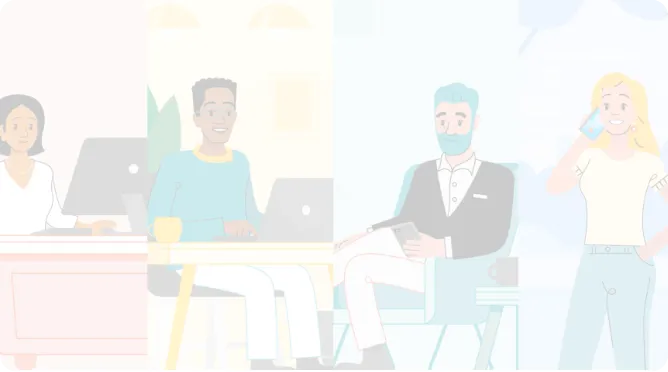Alex, Shipping Manager
This article is a use case featuring one of Kintone’s clients. At the request of this customer, their name will not be shared.
This customer story features a national grocery chain with a focus on local, organic and plant-based products. Alex is the Shipping Manager for one of their larger East Coast distribution centers.
In his role as Shipping Manager, Alex is tasked with overseeing the operations at his distribution center. With processes scattered across various spreadsheets and paper forms, he was unable to get a big picture view of all the work his team was doing. He shares his Kintone customer story below.
National Grocery Chain’s Challenges:

When I first joined the company, a lot of our everyday processes were still being tracked in very manual ways. Things like employee attendance, productivity, scheduling, etc. were either tracked via pen and paper or input into various Excel spreadsheets. Nothing was centralized, and as a result there was no easy way to get a big-picture view of how things were running. It was challenging to look back at past records and get any insight into trends. My primary goal was to get all of this data in one place so that we could get a better understanding of our overall operations and ensure the work was being completed properly.
As I was searching for a solution, Kintone’s platform stood out for a couple key reasons. The platform makes it easy for anyone to build something quickly and start implementing right away.
We decided to start using Kintone with a pilot group of 15 users, mainly consisting of leadership and other managers. I have a more technical background and led the app building process for my team. Building apps using Kintone’s drag-and-drop interface felt very intuitive to me, so I felt confident I’d be able to figure a lot of it out on my own. Once we got our apps and workflows into a solid rhythm with a little help from the Kintone team, the plan was to expand the use of Kintone to other departments within our warehouse and then eventually to other distribution centers across the country.
We started off with five key apps to manage our daily tasks and processes, including employee attendance, daily staffing requirements (depending on cargo for the day), daily checklist for managers, and employee performance management. We had our first set of apps up and running in no time.
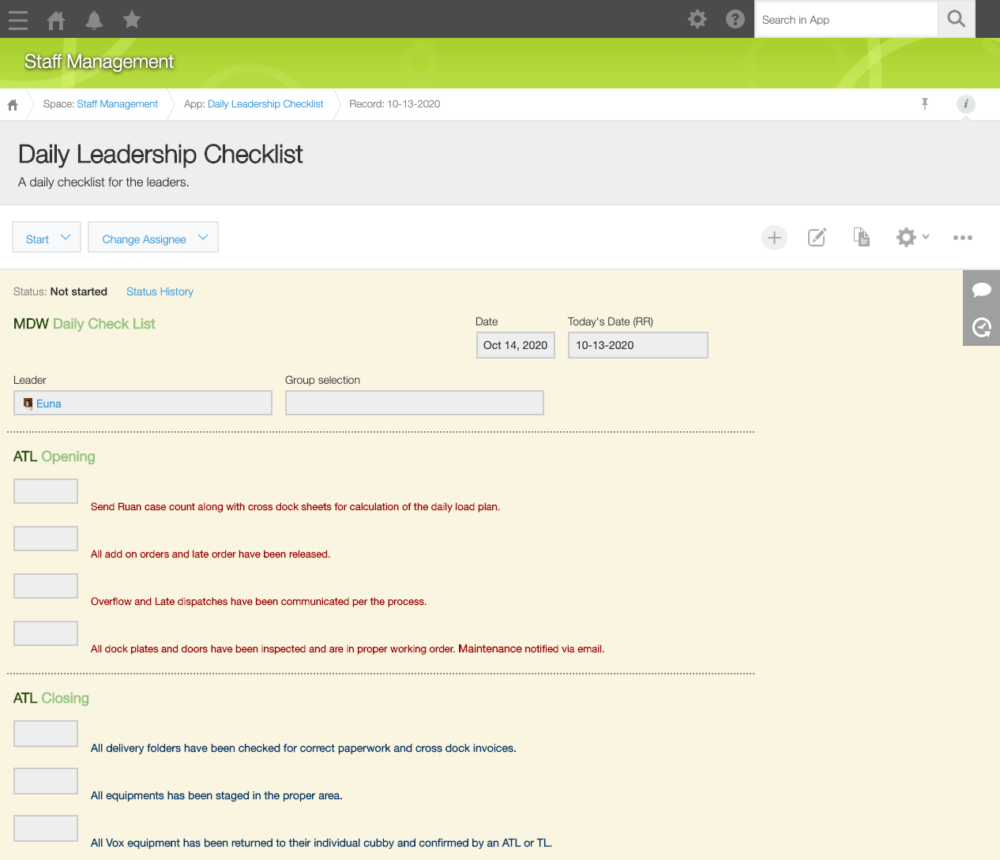
Our Kintone apps give us so much visibility into all of our everyday processes. We can now also track a lot more of what we do on a daily basis. For example, our managers have a Daily Leadership Checklist app that they fill out each day. The app includes a list of AM tasks to be completed before noon as well as PM tasks to be completed by the end of the workday. Now, if someone hasn’t completed the tasks for one reason or another, it’s easy for the rest of the team to view the status. We’ve also set up automatic reminders so that if someone’s forgotten a task, a handy notification will pop up for them.
For each department, we’ve built out spaces or portals with their own specific set of apps: Shipping, Receiving, Inventory Control, Tech Support, and Reports & Metrics. We have over 15 apps now, including new specialized apps for each department, including things like an Event Calendar, Temp Hours, Seafood Temp Log, and the list goes on.
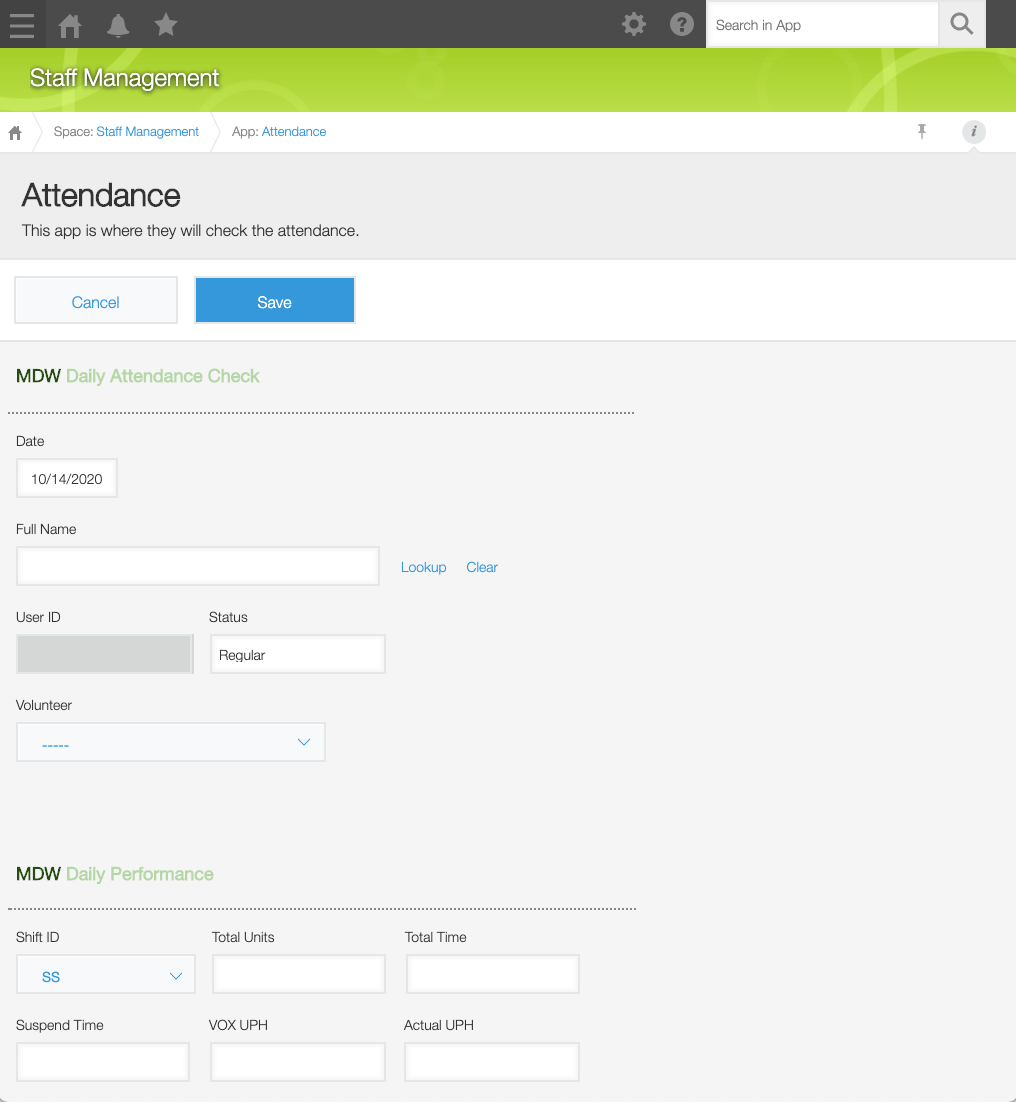
And now that we’re tracking a lot more data in Kintone, the next step is to tweak the apps and make them more sophisticated. For example, I’m looking into plugin and API options to help automatically import data from our other systems into Kintone to bypass the need for manual data entry wherever possible. Other tweaks include setting up automated email reports and setting up action buttons to make exporting data quick and easy.
Having one centralized place for our daily tasks has given us so much more insight into our processes. What’s great about Kintone is that if any of our processes change or need to be updated in the future, we can easily adjust our apps to change along with us.

Building Out Lean, Mean Processes With Kintone
#Analytics #Operations #Operations #Supply Chain Management #Food and Beverage #ManufacturingBenestar Brands

UC Hastings Center for WorkLife Law Builds Accountability With Kintone
#Administration #Analytics #Data Management #Operations #Customer Service #Data Management #Business ServicesUC Hastings Center for WorkLife Law
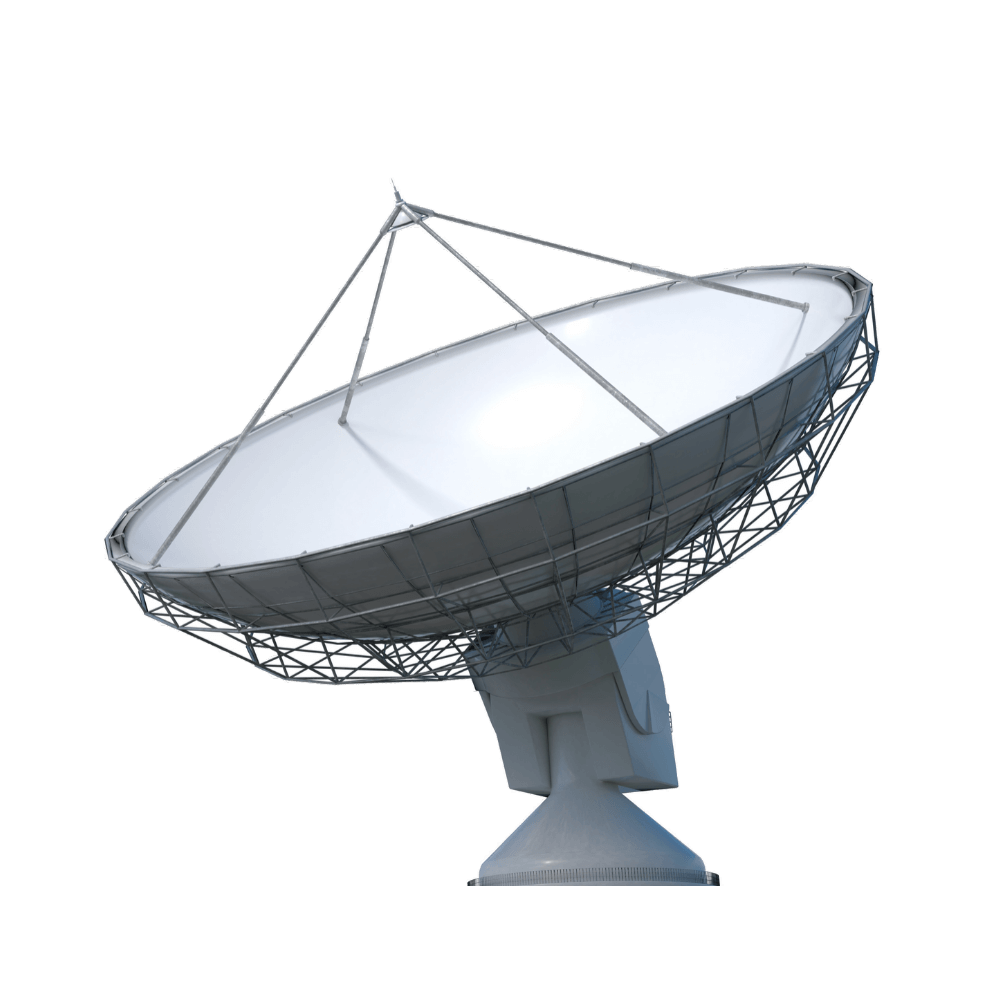
How Network Connections built a better database and improved collaboration
#Analytics #Operations #Business Management #Database Management #Technology #TelecommunicationsNetwork Connections
Kintone Product Introduction Video